OCS SmartFind Registration Directions
Phone number to call off: 304-758-3697
Webpage: https://ohiocsd.sfe.powerschool.com/
Below you will find instructions for creating your new account within the Ohio County Schools' SmartFind Express Call Off System. This system is entirely separate from the former RESA 6 Call Off System. Please read carefully and follow all the instructions below to correctly setup your new account.
Registering Your Account
1. Call the main system number: 304-758-3697
2. Enter your Access ID, followed by the star (*) key. (Your Access ID is your Employee ID Number)
3. When the system asks for your PIN, enter your Access ID again, followed by the star (*) key.
4. You will be asked to record your name. Record your name and when you have finished recording, press the star (*) key.
5. Next you will hear the primary location and classification that has been set up in your profile. If this information is not correct, continue with the registration process and then contact your system operator to correct the information.
6. Create your PIN. Enter the PIN you want to use followed by the star (*) key. The PIN must be numeric, must be at least 6 digits and cannot be more than 9 digits.
Logging into the Smart Find Website
1. Open your web browser and navigate to: https://ohiocsd.sfe.powerschool.com/ The system Welcome message and any district-wide announcements are displayed
2. Enter your User ID and Password. Your User ID is your Employee ID Number and your password is the Phone Pin you set up when you registered. Click Submit to access the site.
3. After clicking submit, you will be prompted to change your password.
Upon successful login, the Employee home page is displayed. From your home page, you can manage your personal information, create absences and review absence information
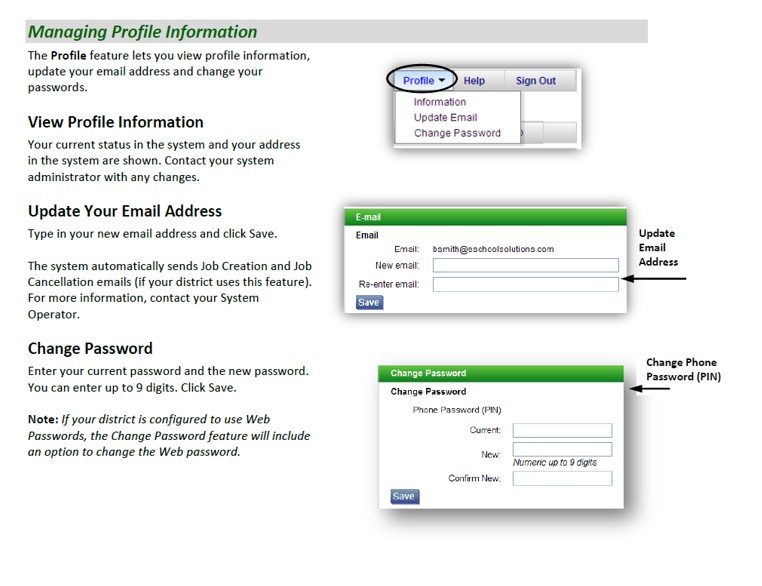
Thank you for registering your account. If you have any issues or questions please contact the OCS Technology Office at 304.243.0448
